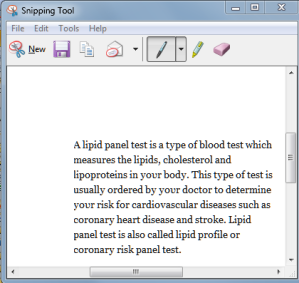Researchers say that in the last year over a million of the USB were sold. These USB are generally used for data transfer from one computer to another or used as back up for the important files. The USB media flash drives are used because they are fast and safest mode of file transfer. But what if the USB containing all your company plans, strategies, confidential files falls in wrong hand? It can prove disaster for your career. So it becomes a necessity to use an USB encryption.
So what exactly is USB encryption?
It is a method by which you can secure the data in your USB by encrypting it with a help of cryptographic processing. It actually converts the data into a logarithmic form which is unreadable to anyone. The processing generally encrypts it such a way that it cannot be decrypted by any software or method. The encryption method requires a unique key referred as password. The user can enter the key and select one or more than one files to be encrypted or decrypted. The process is easy and safe.
Types of USB encryption:
There are two main types:
1. Software based USB encryption
2. Hardware based Encryption.
Software based encryption:
It uses computer software for the process. Wide ranges of software are available online some are free and some are paid. Although this software can encrypt your data efficiently but there is a risk of losing some or all parts of your data in the encryption. So you need to be well researched while selecting the software best suited for you. Software like Windows7 Bitlocker, USB safeguard are among the high rated ones.
The main feature of any USB encryption software is to provide consistent security for the data in your flash drive. You can now save your plans, strategies, confidential documents from being leaked out to your competitors. Also most of these software possess military type encryption method which means even if anyone tries to decrypt it using unauthenticated means the software deletes all the information from the drive automatically.
Safety of encrypted drives:
These are actually hardware encryption. The USB device like the Iron key hardware based Encryption device comes with built in encryption system which allows you to directly save your data in the secure environment of the drive and do not require any encryption software to be installed on your computer. Thus it is fast and safe also possess all the features of a software based encryption device. These types of devices are made with rugged and strong material which prevents them from any sort of tampering and other physical damages unlike the ordinary USB drives.
more on usb encryption